Did you ever know, you can run only One Yahoo Messenger at a Time on your PC ( Try Now ) !
Here's the simple Trick to Edit your Registery and Enable the Multiple Yahoo Messengers.
- Go to Start > Run.
- In the Run box, type regedit and hit Enter
- Now, navigate to HKEY_CURRENT_USER > Software > Yahoo > Pager > Test.
- On the right side, right click , choose New > DWORD value.
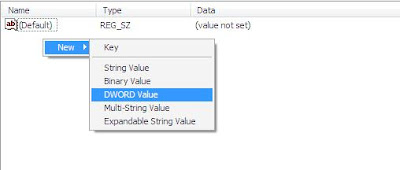
5. Rename it to plural
6. Double click on Plural and give 1 as Value Data
To Disable it, Follow the Same steps and just delete the plural Registery key








0 comments:
Post a Comment